×


Please fill all required fields
Lectures, seminars, independent study, a part-time job, and a social life. Being a UK university student often feels like a constant battle against the clock. It’s easy to feel overloaded, stressed, and perpetually behind.
But "busy" doesn't have to mean "unproductive."
This guide moves beyond generic "make a to-do list" advice. We will build a complete productivity system tailored to the unique demands of UK university life. You'll learn how to overcome procrastination, break down daunting projects, and master the specific techniques that high-achieving students use to produce A-grade work without the burnout.
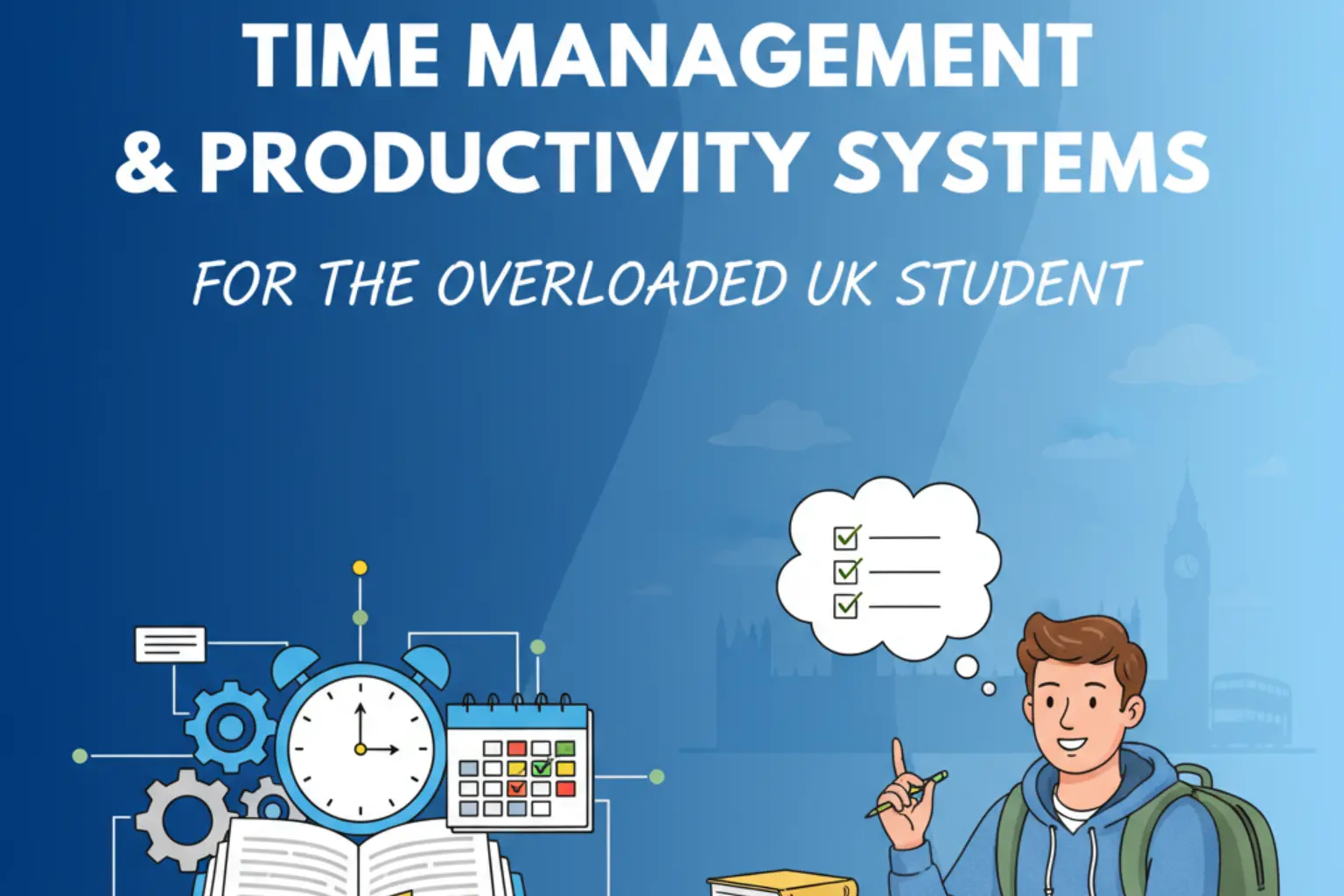
First, you must understand the system you're in. UK universities are built on a model of independent study, which can be a shock for new students.
Your university timetable might look empty, with only 10-12 "contact hours" (lectures and seminars) per week. This is a trap. The unwritten rule for UK Higher Education is a 1:3 ratio.
Let's do the math: 12 contact hours + (12 x 3 independent study hours) = 48 hours per week.
Your degree is a full-time job. Understanding this 40+ hour commitment is the first step to managing it. You cannot leave your "homework" until the weekend.
Before you can manage your time, you have to understand why you lose it. The two biggest culprits are psychological, not logistical.
You can't do everything at once. You need a system to decide what to do now. The Eisenhower Matrix is the simplest and most effective tool for this.
Divide your tasks (e.g., "Read for seminar," "Start dissertation research," "Email tutor," "Reply to group chat") into four quadrants:
A-grade students live in Quadrant 2. They schedule their important, long-term work so it never becomes a Quadrant 1 crisis.
Our service goes beyond basic writing. We specialise in specific referencing styles (Harvard, APA, OSCOLA) and subject complexities, ensuring your work meets the high expectations of your module leader.
Now that you have your priorities, you need a system to execute them. A good system is reliable, visual, and breaks big, scary tasks into small, achievable steps.
This is the most important practical skill you can learn. Never look at a 4,000-word essay and put "Write essay" on your to-do list. It's too big and will trigger procrastination.
Instead, reverse-engineer your deadlines.
Now, your to-do list just says "Task 1: Read lecture notes," which is small, clear, and easy to start.
Your system needs a method for focused execution.
Your system needs a home. Don't try to keep it in your head. Use free, simple digital tools.
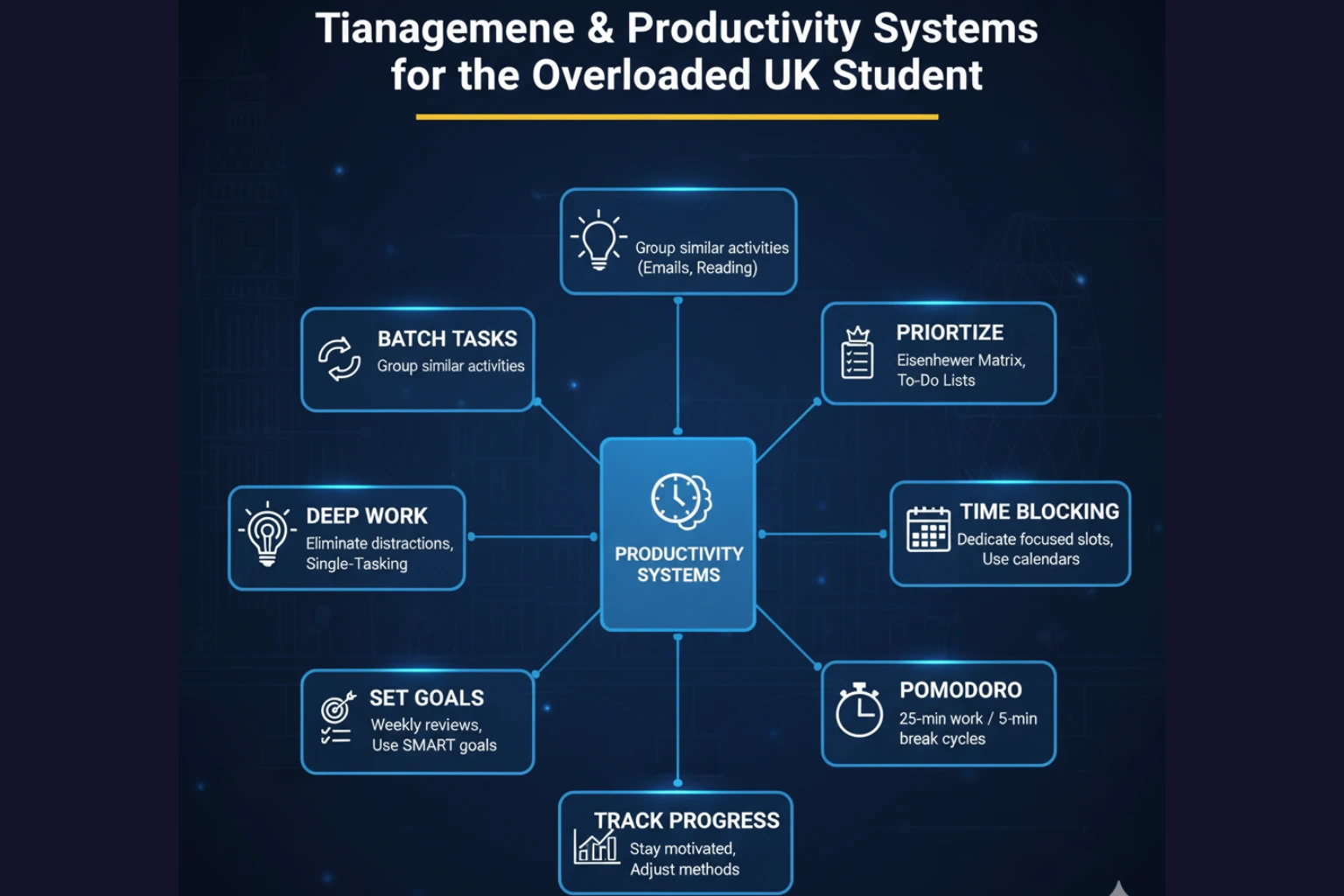
Productivity isn't just about scheduling; it's about working smarter during your scheduled time. These hacks are designed to produce high-quality academic work faster.
The single biggest time-sink is staring at a blank page, trying to write a perfect first sentence. The Zero-Draft (or "ugly first draft") method solves this.
The goal is to get your ideas from your brain onto the page as fast as possible. Give yourself one hour and write.
It will be messy, but it won't be blank. You will have created the "clay" you can now shape. Editing a bad page is 100x easier and faster than writing a perfect one from scratch.
Context switching is the enemy of efficiency. Every time you switch from one type of task to another (e.g., from writing to checking email to finding a reference), your brain loses time and focus.
The solution is Task Batching. Group all similar, low-level tasks and do them in one dedicated block.
Your time management system is useless if you don't protect it. As a student, you will be pulled in a dozen directions. You must learn to set polite but firm boundaries.
Saying "no" isn't being selfish; it's protecting the 40-hour-a-week job you are paying for.
You can have the perfect calendar, the most detailed breakdown, and the best intentions. And then life will happen.
Even the most organised students hit a wall. You get sick, your mental health takes a dip, a family emergency pulls you away, or your part-time job demands extra hours.
Suddenly, your perfect 3-week plan becomes a 48-hour crisis.
This is the assignment crunch. In this panic, you rush the most critical final steps. Your analysis is fine, but your draft is full of small, costly errors: typos, muddled sentences, and inconsistent referencing. These are the errors that markers penalise heavily, and they are the clear difference between a 2:1 and a 2:2.
In that final crunch, what is your most valuable asset? Time.
This is where an ethical, professional editing service becomes the ultimate time management tool. The final 10-20% of your work—the meticulous proofreading, the line-by-line editing for clarity, and the painful cross-checking of every reference—is the most time-consuming and exhausting part.
You can reclaim those final 5-10 hours.
Instead of spending Saturday night hunting for misplaced commas and formatting your bibliography, you can submit your draft to a professional. You can use that reclaimed time to sleep, to start research for your next assignment, or simply to de-stress. We take care of the technical perfection, so you can focus on the next important task.
You've done the hard work of research and analysis. Don't let a lack of time lead to a rushed submission and a grade that doesn't reflect your effort.
Submit your draft to us and get back your most valuable resource: your time. We'll handle the polish; you handle the rest.
Motivation is unreliable — consistency comes from structure. Instead of waiting to “feel ready,” rely on routines and triggers (e.g., same study time daily, same workspace). Think of it like brushing your teeth — not exciting, but automatic.
Track your time for one week. Use a timer or app like Toggl to measure how long typical tasks actually take. After that, start “time-padding” — add 25–30% extra time to each task in your planner.
Schedule recovery time as seriously as study time. Short breaks, exercise, and social recharge are non-negotiable. If your timetable has zero “white space,” it’s not sustainable — you’re managing tasks, not energy.
No — cognitive science shows multitasking lowers performance. Instead, context-switch strategically. Group similar tasks (emails, reading, referencing) into “batches” to stay in one mental mode longer.
Yes — ethically and smartly. Tools like Notion AI or ChatGPT can help you break tasks into steps, summarise readings, or draft schedules. But they’re support tools, not substitutes for critical thinking or independent planning.