×


Please fill all required fields
Welcome to the definitive 2025 guide for UK university students. You’ve already mastered basic Google searches, but to achieve a 2:1 or a First Class on your dissertation or final-year essays, you need to move beyond Google and leverage the powerful, high-quality databases your university pays for.
This guide is for students who want to elevate their research from finding sources to building an authoritative argument. We'll cover the advanced search techniques, core UK databases, and organisational strategies that markers look for in top-tier work.

First, you must understand the landscape.Academic research isn't just "finding stuff online"; it's about navigating a hierarchy of information and using the right tools to find the best sources.
Not all sources are created equal. A marker will judge the quality of your work by the quality of your bibliography
Your university library website is the most powerful research tool you have. The main search bar (often called "Library Search," "Discover," or "Summon") is your gateway.
This "single search" bar doesn't just search the library's physical books. It uses your institutional login to search across dozens of powerful databases at once, giving you access to millions of full-text journal articles , e-books , and reports that are hidden behind paywalls and invisible to Google. This should always be your starting point.
While your university gateway is #1, a few other tools are essential for comprehensive research:
Our service goes beyond basic writing. We specialise in specific referencing styles (Harvard, APA, OSCOLA) and subject complexities, ensuring your work meets the high expectations of your module leader.
Finding some sources is easy. Finding the right sources quickly is a skill. This is how you stop wasting hours scrolling through irrelevant results.
Boolean operators are simple commands that tell the database exactly what you want.
These are the next-level techniques for precision.
This is the number one strategy that A-grade students use. Once you find one perfect, highly relevant article, you can use it to find dozens more.
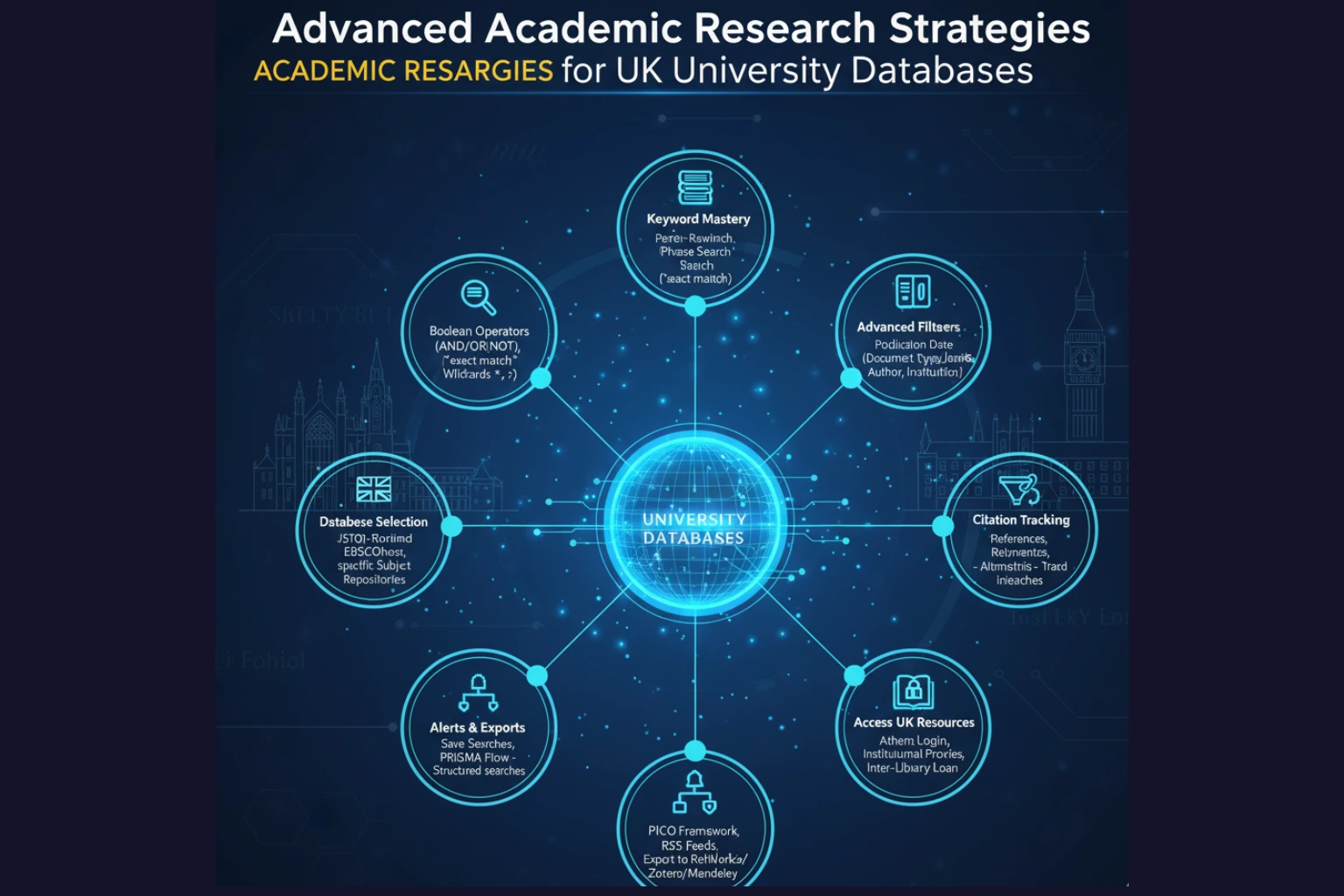
You've found 50 articles. Now what? Your research grade isn't based on how many sources you find, but on how well you use them.
Don't read 50 full articles. You don't have time. Learn to evaluate a source in 60 seconds.
From these three sections, you can determine 95% of the time if the article is essential, relevant, or useless for your specific essay question.
This is the ultimate tool for organising your notes and preparing to write. It prevents your essay from becoming a "shopping list" of sources.
Create a simple spreadsheet (Excel or Google Sheets).
When you finish, you can sort this table by theme and instantly see which authors agree, who disagrees, and where the "gap" in the research is.
Good research habits are the foundation of academic integrity.
You now have the toolkit of an advanced researcher. But the single biggest difference between a 2:1 and a First is not just finding sources, but knowing you've found the right ones.
Markers can tell in the first paragraph if you have engaged with the key literature.
Missing a single, foundational study that your marker knows you should have read can cap your grade. It makes your entire argument look incomplete.
You're a student, not a 30-year expert in your field. How can you be 100% sure you haven't missed a critical source?
That's where we come in.
Our Research paper help Service is designed for students who are serious about their grades. Before you write a single word of your dissertation or major project, you can have a subject-specialist academic review your research plan.
Our experts will:
We don't do the research for you—we act as an expert supervisor, vetting your foundation so you can build your argument with absolute confidence.
Don't spend weeks worrying if your research is good enough. Spend a few minutes getting an expert guarantee. Ensure your dissertation is built on a First-Class foundation.
Google Scholar searches open web content and limited publisher data, while university databases provide full access to peer-reviewed, paid academic journals and materials behind paywalls. In short — Google Scholar shows what exists, your university databases give full access to it.
Most university databases are subscription-based. When off-campus, you must log in through your university portal or VPN so the system recognises you as an authorised user with paid access.
Absolutely. While journal articles provide current research, academic books offer depth, theoretical context, and authoritative perspectives — particularly important in humanities and social sciences.
Check the journal’s website or database record. Peer-reviewed journals will explicitly mention it. Databases like Scopus or ProQuest also have filters for “peer-reviewed” or “academic journal” articles.
Look for articles that are cited repeatedly by other researchers (you can see citation counts in Google Scholar). You can also ask your module leader, supervisor, or check literature review sections in recent articles for repeated author names or key theories.